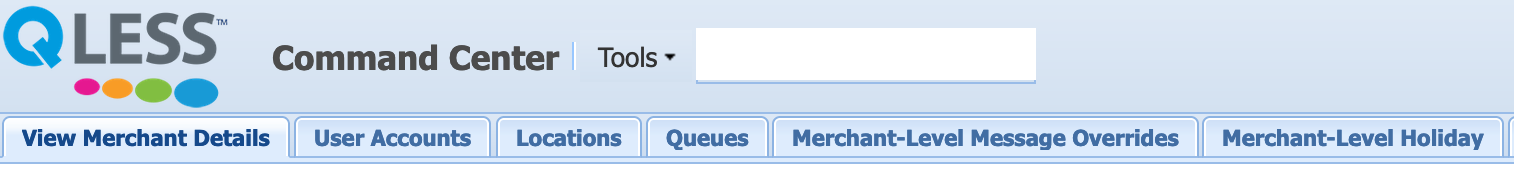Accessing and Navigating QLess Command Center
If you have been listed as the Config Admin and/or Config Accounts Admin on your account, please follow the steps below to access QLess Command Center.
Step-by-step guide
- Click on the drop-down in the upper right corner in CEC. Or access the Command Center link from the Qless Welcome Letter.
- If you only have Config Accounts Admin access, you will be able to edit the User Accounts tab and only view the other tabs.
- If you only have Config Admin access, you will be able to edit the Locations, Queues, and Merchant-Level Message Overrides tabs and only view the User Accounts tab.
- Information for Config Account Admins wanting to add new users can be found here.
- The following links include more information for each of the tabs available to a Config Admin.
Related articles