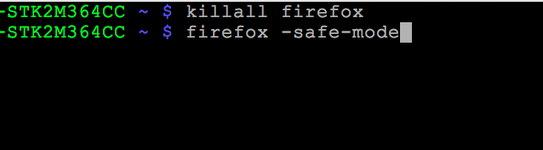Starting Firefox In Safe Mode (Linux)
Need to start Firefox in Safe Mode for monitor or kiosk while in Bomgar?
Step-by-step guide
Please log into Bomgar and follow the steps below;
- Go to the Command Shell tab in Bomgar once you have opened the kiosk or monitor.
- Type in the command line "killall firefox"and hit enter.
- Then you will type "firefox -safe-mode" and hit enter.
- Now go back to the screen view and you will see a pop up box asking if you want to start Firefox in safe mode. Click yes and continue on.
Always make sure you close out the browser once the task is completed when using safe mode. Just reopen the browser via icon and it will start back in normal mode or just reboot the QStick.
Related articles