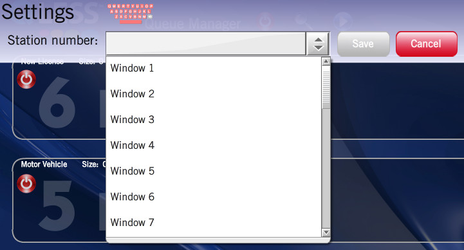Troubleshooting messages with ${spot.ticketClassifier.description} in them
Problem
${spot.ticketClassifier.description} appears in my text messages.
Solution
This likely means that a ticket classifier, such as a window or station number, was not selected by the staff member when logging in. To select this, click on "Settings" in the upper right corner of the Queue Manager screen, and then select the appropriate ticket classifier.
Related articles