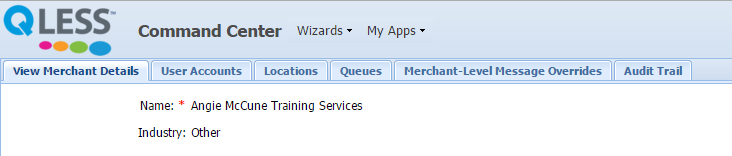If you have been listed as the Config Admin and/or Config Accounts Admin on your account, please follow the steps below to access QLess Command Center.
Step-by-step guide
- Click on the "Configuration" link in the upper right corner of Queue Manager.
- QLess Command Center will appear
- If you only have Config Accounts Admin access, you will be able to edit the User Accounts tab and only view the other tabs.
- If you only have Config Admin access, you will be able to edit the Locations, Queues, and Merchant-Level Message Overrides tabs and only view the User Accounts tab.
- To update your merchant level details, click on the Wizards link at the top. My Apps will link you directly to the QLess applications, such as Queue Manager and QLess Monitor, that you have access to.
- Information for Config Account Admins wanting to add new users can be found here.
- The following links include more information for each of the tabs available to a Config Admin.
Related articles