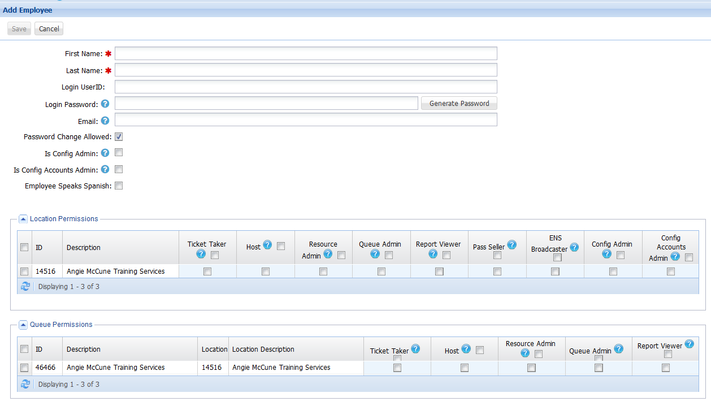Best Practices for QLess User Permissions
The information below is intended to help you determine which User Permissions you should grant your employees, to make sure they have access needed to meet their needs.
Begin by reviewing User Operations/Roles and Adding a New User.
The first step is to determine which level of access your user should have. Typically, permissions are set at the location level, but if you have queues that you don't want the employee to have access to, assign them at the queue level.
"General" Users - A "general" user is typically assigned the first 3 roles, Ticket Taker, Host, and Resource Admin. There are times when a user should be able to see a queue, but not have the ability to summon or arrive someone from it. In this case, assign only the Host permission to those queues.
Supervisors/Managers - Most supervisors have at least the first 4 roles/permissions and also Reports access if needed. Reports access will also allow users to see the QLess Dashboard when enabled. Only grant the Queue Admin role to someone who should have the ability to activate and deactivate queues.
Config Admin & Config Accounts Admin - If you select the boxes for these near the top of the screen, this will give the user access to these at the merchant level. Only grant this level of access to someone who should have permission to make changes to all locations and queues. If the user should only be able to make these changes specific locations, grant access under the location permissions.
Note, if you are using Single Sign On, do not use the mass account creation tool as it does not allow you to set a username. Usernames for SSO setups need to be email addresses.