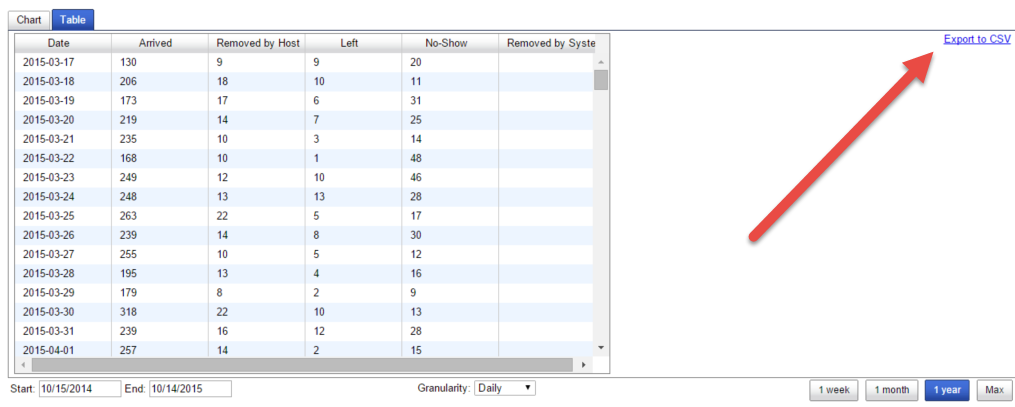When in table view, how do I use the "Export to CSV" and have it open in a spreadsheet program?
To Export and Save a table from QLess Report to a file that can be opened in a spreadsheet program such as Excel, complete the following steps:
- Click "Export to CSV".
- Right click on "Save link as..." (or Ctrl click on a Mac)
- Add .csv to the end of the file name and click Save. (Make sure you note the file location!)
- The file should open in your spreadsheet program.
- If you prefer, you can now save it as an XLSX or other format.