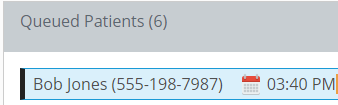| Info |
|---|
Be aware that the call ahead feature has a negative impact on the forecasted wait time due to its nature. Please keep this in mind before requesting this feature. |
When call ahead is enabled on your account, your customers will need to check in before they are able to be summoned. This can be used to indicate that paperwork is complete, a test is finished, the customer has arrived at the location, or any other situation that would warrant that a task needs to be taken care of before the customer is summoned.
To set a customer as a call ahead (needs paperwork, etc.) in queue managerCEC, the staff member will need to check a box when adding the customer.
...
If you have appointments, it is also able to set appointments as call ahead! Let us know if you are interested in enabling this feature!.