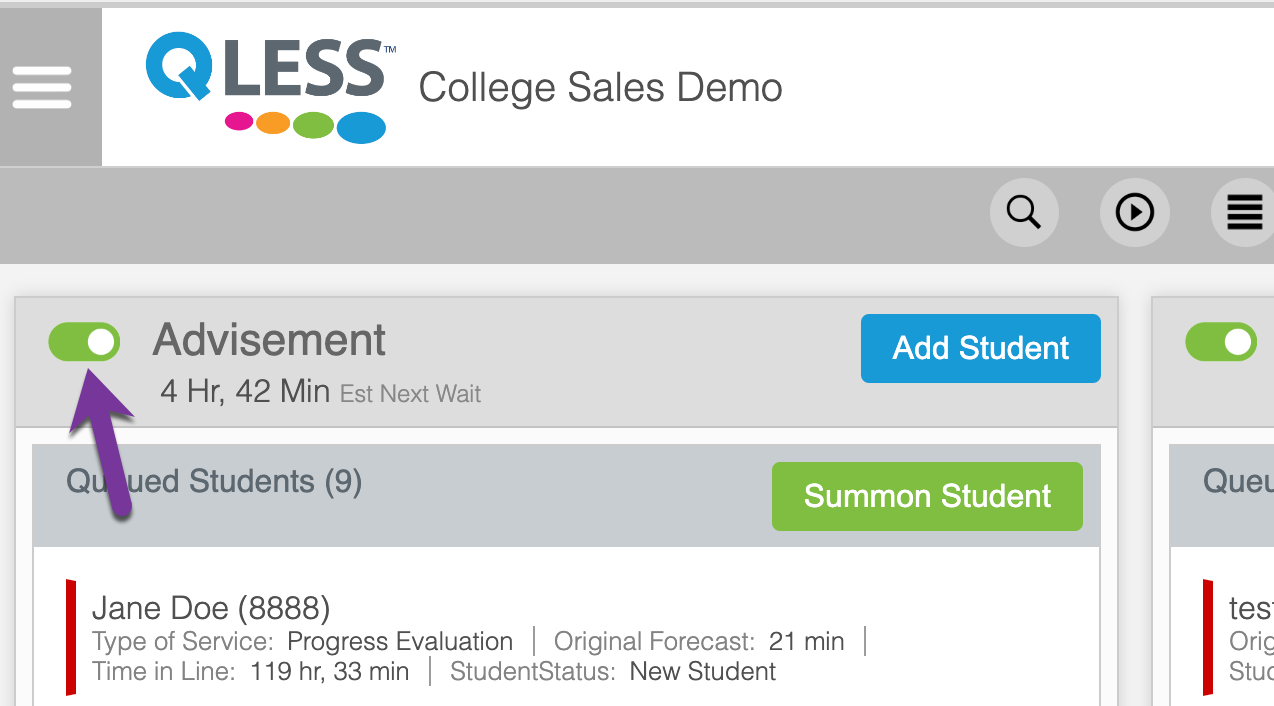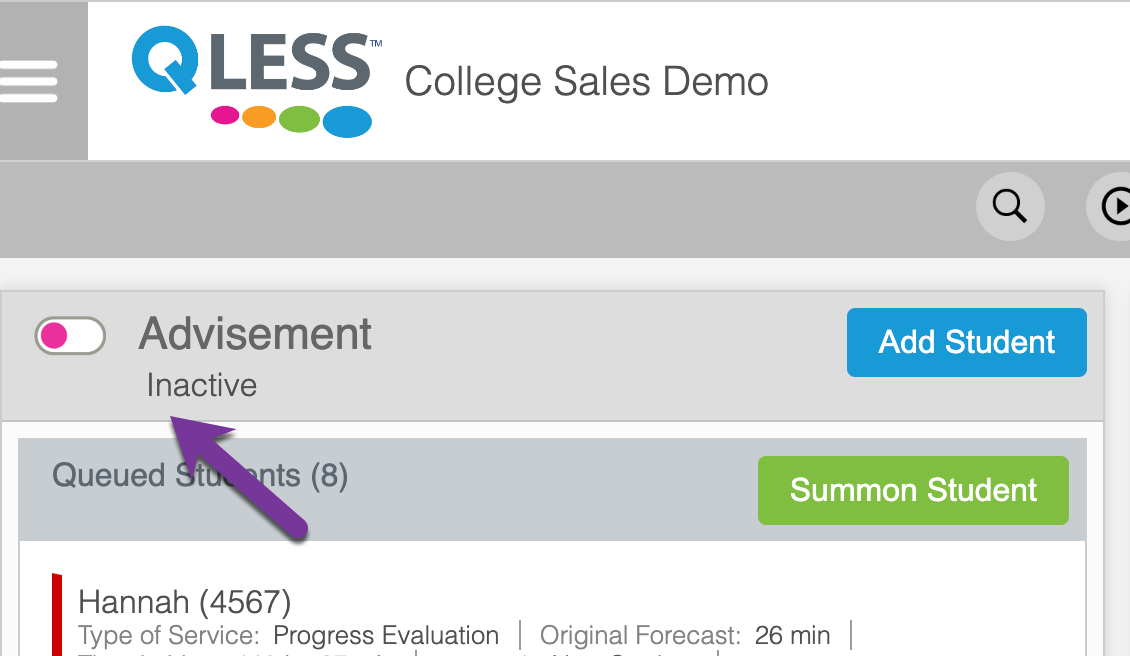How to Change Queue States
The state of the queue can be changed on a queue-by-queue basis, or for all queues. Only those users with permission to change the queue state will be able to see the button. To change the state of a single queue, click on the queue state button within that queue. To change the state of all queues, click the button near the top of the page. Queues are automatically changed to active at your configured opening time. They also change to closing and then closed based on your configured time. Reasons for making a queue inactive might include having no wait, unexpected closures, or any other reason that you would want to prevent customers from joining the queue.
For more information on queue states, see the “Understanding Queue States” Queue-tip.