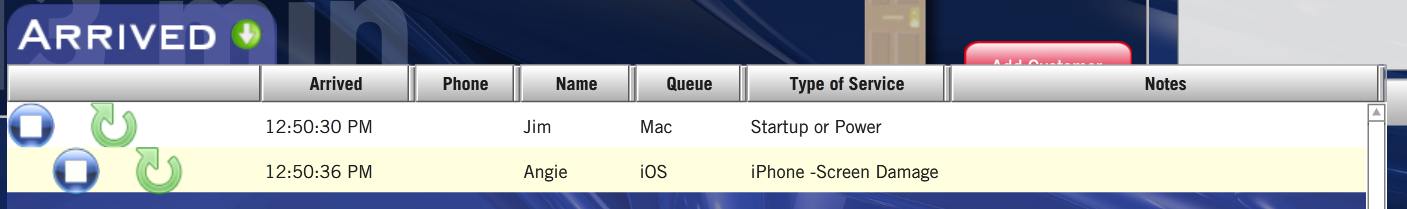...
- Summon the customer and mark them as arrived.
- After you mark the customer as arrived, they will appear in the "Arrived" tab as shown below:
Please note that this differs from when this feature is not turned on, and the customer being served appears at the top. Unless noted, this will replace your list of customers recently arrived. If you would still like your recently arrived customers to show, in addition to those you are serving, please let us know how long you'd like them to show so we can set the correct interval for this. In this instance, it will show only customers that you recently marked as arrived. - You can serve as many customers at one time as you would like. When the service is complete, click on the end service button. If you need to requeue the customer to the expired list or another queue, you can click the requeue button from the arrived list as well.
- Note: You will not see the "requeue" button if you chose to "begin service" and don't enter a phone number. This is also true when Parallel Service Transactions are not enabled.
...