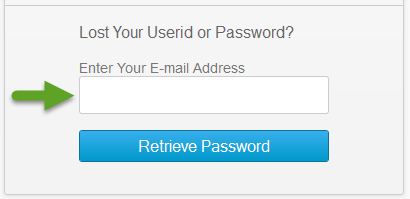If you have forgotten your userid or password, please complete these steps.
Visit https://merchant.qless.com (or merchant.server (NA1, NA4, etc.).qless.com). If you are using CEC, please add /CEC after the .com.
Click the "Lost Your UserID or Password?" link
...
A box will appear. Enter you email address and then click "Retrieve Password". You will receive an email with your userid and a temporary password.
Return to https://merchant.qless.com and to the original link used above and log in with your temporary password.
...
If your email address isn't in the QLess system or if there is an error in how it is entered in QLess you may get the following error.
If you still have trouble with your account please contact your supervisor to determine if they have access to the User Management tool. If not, please log a ticket with us, we're happy to help!
| Info |
|---|
Related articles
| Filter by label (Content by label) | ||||||||||||||||||
|---|---|---|---|---|---|---|---|---|---|---|---|---|---|---|---|---|---|---|
|
| Page Properties | |||
|---|---|---|---|
| |||
|